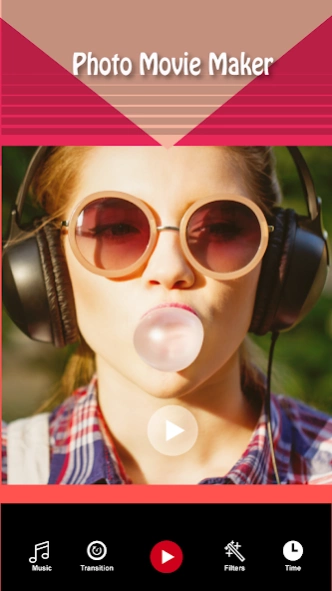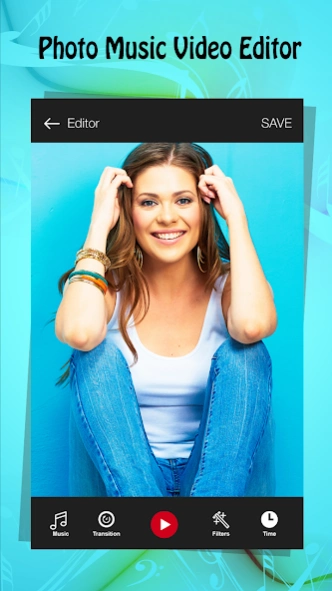Artisma Video Editor 1.1
Free Version
Publisher Description
Artisma Video Editor - Complete Video Editor with all video editing features included.
This is all in one video editor with trim, slideshow maker, video to image converter, reverse video and more. Create your video story and share with your friends & family.
◆ Trim & Merge Feature
Trim video clips into your own story. You can also decorate it with own memories
◆ Music Video
The easiest way to turn your images into perfect masterpiece and create video slideshow in few clicks. This is a slideshow maker!
◆ Audio Video Mixer
Easily change background music of video file by adding music file to it.
◆ Video to audio
Easily create audio files from Videos. MP3 Maker from videos is so simple now.
◆ Video Format Converter
You can convert your video in various formats in a single step.
◆ Video Merge
Merge multiple videos into a single file.
◆ Reverse Video Maker
Easily reverse the video and you can watch everything starting backwards.
◆ Image to Video Converter
Image to Video Converter is here, just add images from gallery
◆ Video to Image Converter
Snap your favorite moment from gallery videos or recorded videos by just hitting capture button.
◆ Video Compressor
Compress larger size videos into smaller sizes with video compressor functionality.
◆ Easy to use with simple UI
Very easy and convenient to use Video Editor ! The Movie Maker is made from scratch!
◆ SHARE VIDEOS
Share your videos on Facebook, Instagram, Whatsapp and more. Make special Instagram videos and share them right to your Instagram account.
Please note: Artisma uses FFmpeg (http://ffmpeg.org) licensed under the LGPLv.2.1 or later which is open source.
About Artisma Video Editor
Artisma Video Editor is a free app for Android published in the Video Tools list of apps, part of Audio & Multimedia.
The company that develops Artisma Video Editor is Artisma. The latest version released by its developer is 1.1.
To install Artisma Video Editor on your Android device, just click the green Continue To App button above to start the installation process. The app is listed on our website since 2017-03-09 and was downloaded 4 times. We have already checked if the download link is safe, however for your own protection we recommend that you scan the downloaded app with your antivirus. Your antivirus may detect the Artisma Video Editor as malware as malware if the download link to com.Artisma.ArtismaVideoEditor is broken.
How to install Artisma Video Editor on your Android device:
- Click on the Continue To App button on our website. This will redirect you to Google Play.
- Once the Artisma Video Editor is shown in the Google Play listing of your Android device, you can start its download and installation. Tap on the Install button located below the search bar and to the right of the app icon.
- A pop-up window with the permissions required by Artisma Video Editor will be shown. Click on Accept to continue the process.
- Artisma Video Editor will be downloaded onto your device, displaying a progress. Once the download completes, the installation will start and you'll get a notification after the installation is finished.